Windows® 10 October Update Released.
Windows 10’s October 2018 Update (version 1809) is available to download now, 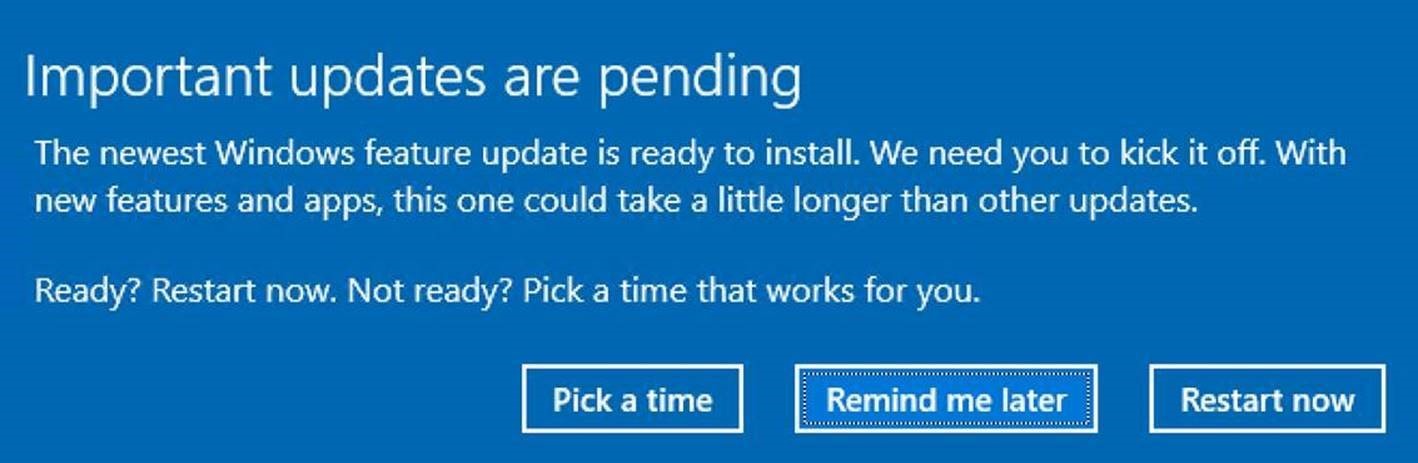 bringing with it several new features and enhancements.
bringing with it several new features and enhancements.
It should be noted that Microsoft have warned that if you have an older PC or tablet with limited storage space the latest upgrade could fail. This is caused by the update not checking that there is enough free space before it starts.
UPDATE: Users have reported that the applying the latest update has deleted some of their documents. This has not been confirmed as a bug by Microsoft, however we recommend that you backup your files before applying the update.
So what can we look forward to in this latest update? Below are some of new and improved features, however for those that were looking forward to the “Sets” feature, (Tabs for every app e.g. File Explorer) the wait will be a little longer.
Start Menu adds search previews
When searching from the start screen, the results window is now much wider, offering a new preview pane of the search results, which is particularly useful when the results are web based.
New screen clipping and editing tool
Take full screenshots or just a section of the display. Use the new tool to highlight areas of the screenshot or section.
Updates to Edge
A reworked menu includes commands for a new window or tab. Also included are settings for media auto play, such as “Block” and “Limit”. Auto play settings can be varied on a site by site basis.
Windows Security
Formerly Windows Defender, shows all potential threats that require action.
Smarter Update Schedules
Windows 10 now uses machine learning to avoid restarting your PC while you’re using it.
Look out for SwiftKey
SwiftKey will power the built-in touch keyboard. Learning from the users writing style this should give more accurate predictions and corrections.
File Explorer Dark Theme
Window borders can be set to grey rather than brightly coloured, and File Explorer now has a dark theme, which turns file dialogs dark as well
OneDrive clean up with Storage Sense
Disk Cleanup utilities have been slowly moving to Storage Sense. These can now run in the background to reclaim storage space instead of the user having to run them manually.
Enhanced Privacy
Not running an enterprise version of Windows 10? Then you can’t turn off diagnostic information being sent back to Microsoft. However the next update will show what information has been sent as a result of an application crash.
Your Phone
If you have an android based phone you can now send and receive text messages and view photographs from your phone. This is only available for android devices at the moment but should be available for Apple devices soon.
As always, before any upgrade, whether software or hardware, we strongly recommend fully testing the hardware. Without a reliable hardware base, adding new software to an unstable configuration can produce another set of issues that may be confused with the software such as Windows 10.
Pc-Check Windows, Eurosoft’s Windows-based diagnostic solution, is ready for the new Windows 10 update. Users and service providers can reliably test PCs in Windows 10 with over 100 unique different diagnostics, plus countless unrestricted scripts and multiple-component testing, giving you the greatest testing coverage available.
Eurosoft users operating with latest version of Pc-Check Windows can test Windows 10 machines and also continue to test in older versions of Windows. If you need to test Windows 10 machines, verify that you are running the latest version of Pc-Check Windows. If you are not contact Eurosoft today for an upgrade.

