Eurosoft ZeroData™ Windows® permanently, safely and securely removes all of the data on storage devices exceeding the data erasure levels specified by major organisations and Government bodies for PC reassignment, upgrades, refurbishment, ITAD, recycling and donation.
Increased storage of sensitive personal and commercial data along with the increase in reused or recycled IT equipment, has driven the need for permanent data erasure of hard drives and other storage devices – Zero Data Windows is fast and it’s indispensable.
Reliable, total data cleaning is a requirement — ZeroData solves the need — and gives a full certificate, reporting all drives erased or not.
Awesome, Eurosoft only reminders…
Erases more drives than most…regardless of drive type…legacy or UEFI…from only one Windows-based application. First 12N Smart QR label. Even perform Purge erase on NVMe drives connected to iRST.
ZeroData™ Windows® V1.5.0.0929 in pdf format »
| ZeroData™ Windows® New Features | The benefits to you |
| NEW By Customer Request extra erasure options for NIST 800-88 Revision 1 and ISO/ IEC 27040 Standards | ZeroData Windows already supports “optional erasure behaviour” described in NIST 800-88 Rev. 1 and ISO/IEC 27040:2015 standards by executing the command line switch “/nierem 0”. Now, make data recovery harder with an additional zero overwrite pass applied to the disk if the erasure is carried out by a firmware command. This option gives the necessary means of ensuring complete data erasure even if the firmware command is not working as advertised by disk manufacturer. This option is enabled by specifying “/nierem 1” on the command line. |
| New BSI-GS and BSI-GSE erasure methods |
Meet and exceed erasure guidelines set out by the German Federal Office for Information Security (BSI). Offering more erasure methods, BSI-GS and BSI-GSE are based on BSI-TL03423, which outlines the requirements for erasure of classified documents from physical storage devices. The specified erasure requirements have also been extended to address NVMe SSD disks. For compliance recognition, BSI-GS and BSI-GSE are recognized as common erasure standards throughout the European Union and the rest of Europe. |
| Industry first – create 12N Smart Labels conforming to ANSI/MH10 Standards
|
ZeroData Windows Reporting Console prints RLA 12N QR Code Labels! Eurosoft as a member of Reverse Logistics Association and ZeroData Windows is the first data erasure solution that prints data erasure information according to 12N Smart QR code label standards, communicating erasure history across the reverse logistics supply chain. Stores detailed information with 4000 characters instead of 500 in a single label. Maintain your audit trail with 12N Smart labels attached to the computer or the dive itself. |
| New Label Printing | ZeroData Windows Reporting Console prints disk labels that can be applied to surface of the disks or to surface of protective disk bags. ZeroData Windows provides a number of common label types as templates. |
| New SSD optimization | Firmware methods are the preferred erasure methods for solid state disks, however these erasure methods cannot be executed every time. In cases where SSD disks are erased using regular overwrite methods, the erasure speeds for write operations may be low due NAND cells getting dirty.
Performing the SSD Optimization before data erasing can have a positive effect on regular overwrite speeds, resulting in quicker drive erasure. |
| New Command Line Drive Health Parameters | Added options to fail disks based on reported health percentage result based on the number of bad and weak sectors on the disk – hard drives and solid state drives. For precise comparison, these options can be checked before starting the erasure, after the erasure ends or both before and after the erasure. All drives’ condition can be established to decide if a disk is worth erasing or not at the beginning of erasure operation and whether a disk can be safely reused after disk erasure operation or not. Drive health data provides the means to set policies for disks with bad and weak sectors. |
| New /UTF parameter for log files | Write erasure log files to a temporary folder before copying the output files to the specified location. Particularly useful for providing a backup when saving log files across a network in case of connectivity issues. |
| Enhanced log file details | When used with the /FBDSB or /FWDSB parameters log files include the erasure status of disks that have failed before or after attempting erasure due to the number of bad or weak sectors. |
| Enhanced Reporting | By default, ZeroData Windows creates a system wide disk erasure report for all disks connected after all erasures end. It is now possible to create an erasure report for individual disks after their erasure process ends, producing a less extensive erasure report. |
| Enhanced Procedural information
|
Reports and labels include recommendations on how to treat failed disks. Recommendations apply for disks that failed to meet criteria set for reported health score, reported number of bad sectors and failed disk erasures. |
General Internal Update Improvements:
- Added Functionality to ZeroData Windows Reporting Console
- Minimum Read Rate Speed Count and Minimum Write Rate Speed Count are treated. With this update, the total "Error Count" value is increased when one of these errors are encountered.
- ZeroData Windows files have been renamed to "ZeroDataWindows.lic".
- Trusted Computing related information added to XML logs.
- Extended number of columns displayed for reports. Now it is possible to view the health status of the disks before printing any reports.
- Disable NVMe black list. A list of known drives that do not support firmware erasure commands.
- Ignore Disk Sector Count. Stop Disks entering a reboot loop after HPA removal if the sector comparison fails.
- The Help window is updated to reflect added features.
Conforming to GDPR, government, military, NIST and ISO/IEC standards you can trust ZeroData Windows to provide the proof you need of permanent
erasure demanded by compliance standards worldwide.
1st place – Longest running PC diagnostic company – 40 years – with spectacular results from our Microtopology memory testing and the original ‘self-boot’ capability in 1986!
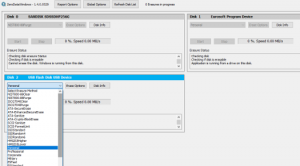

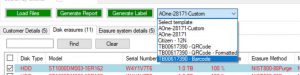
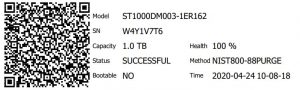


Leave a Reply